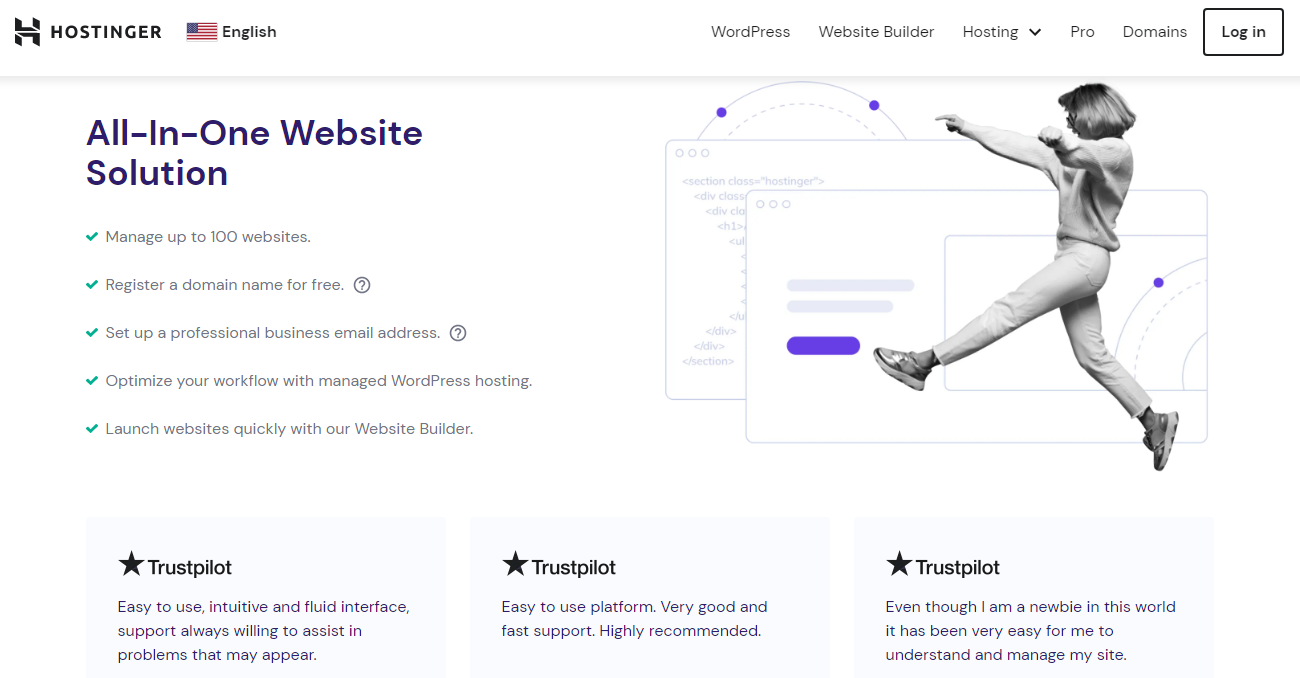
Hostinger is a web hosting company that offers affordable and reliable hosting plans for individuals and businesses. It was founded in 2004 and has since then grown to become one of the biggest web host providers with over 29 million users in 178 countries.
Hostinger boasts of its high uptime, fast loading speeds, and excellent customer support. The company offers a variety of hosting plans including shared hosting, VPS hosting, cloud hosting and WordPress hosting. Their pricing plans are also competitive, offering affordable options for different budget ranges.
Hostinger provides free domain registration, easy-to-use website builders and a user-friendly control panel. They also implement robust measures to protect websites from potential threats and cyber attacks with features like SSL certificates, 2FA, DDoS protection, and daily backups.
Now in this review, we will be analyzing various aspects of Hostinger, including its pros and cons, pricing plans, features, customer support, and security measures to determine if it is indeed a good web host provider.
Table of Contents
- Hosting Plans on Hostinger
- Cost of Shared Hosting Plans
- Shared Hosting Features
- Features With Managed WordPress Hosting
- Hostinger Security Features
- Customer Support
- What are the Pros and Cons of Hostinger?
- How to Buy Hosting on Hostinger
- What Available Payment Methods Are There?
- Is Hostinger Good?
- FAQs
Hosting Plans on Hostinger
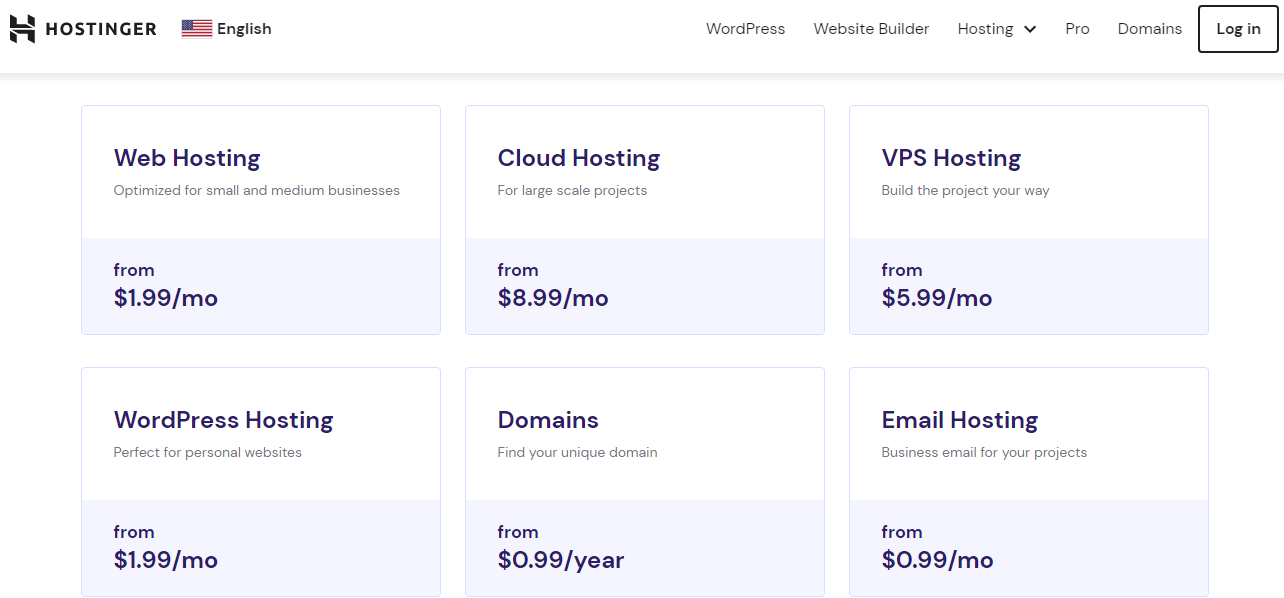
Hostinger provides a range of hosting plans to cater to different website needs. They offer shared hosting, VPS hosting, cloud hosting, and specialized plans dedicated to WordPress websites. Here is a breakdown of some of the plans they provide:
1. Shared Hosting:
This is the most popular and cost-effective hosting option for beginners and small websites. It comes in three separate plans:
- Single Shared Hosting: This is their most basic plan and is ideal for hosting a single website with limited resources.
- Premium Shared Hosting: With this plan, you can host up to 100 websites and enjoy more resources such as increased speed and a free domain.
- Business Shared Hosting: This plan provides all the features of Premium Shared Hosting, along with additional benefits like daily backups and advanced security features.
2. VPS Hosting:
Virtual Private Server (VPS) hosting offers more control and resources for growing websites. With VPS hosting, you get a dedicated portion of a server with its own operating system, storage, and bandwidth. Hostinger provides various VPS hosting plans offering different levels of resources and customization options.
3. Cloud Hosting:
Cloud hosting utilizes multiple servers to distribute resources and ensure high availability and scalability. Hostinger’s Cloud Hosting plans offer fast loading times, dedicated IP addresses, and hosting for up to 300 websites.
4. WordPress Hosting:
Hostinger offers specialized hosting plans for WordPress websites. These plans come with pre-installed WordPress, enhanced security features, and performance optimizations to ensure seamless WordPress site management.
5. Minecraft Server Hosting:
In addition to traditional hosting plans, Hostinger also offers Minecraft hosting. This plan is specifically designed for hosting Minecraft game servers. It provides a user-friendly control panel, full root access, and powerful hardware for running Minecraft servers. Minecraft hosting is ideal for gamers and Minecraft enthusiasts who want to create their own multiplayer gaming experience.
6. E-commerce Hosting:
Hostinger offers hosting plans specifically designed for e-commerce websites. These plans come with features such as secure payment gateways, SSL certificates, and easy integration with popular e-commerce platforms like WooCommerce and PrestaShop.
Here is a comprehensive table depicting the different hosting plans offered by Hostinger:
| Hosting Type | Plan Name | Features |
|---|---|---|
| Shared Hosting | Single, Premium and Business Shared Hosting | 1 to 100 websites, 99.9% Uptime Guarantee, User-Friendly Control Panel and 30-day Money-Back Guarantee. |
| VPS Hosting | KVM 1, KVM 2, KVM 4 and KVM 8 | 1 to 8 vCPU, 4GB to 32GB RAM, 1 to 8TB Bandwidth and a Dedicated IP.Address |
| WordPress Hosting | WordPress Hosting WordPress Premium, | Business and Cloud Startup 99.9% Uptime, Free Automatic Website migration, Auto Updates and Vulnerabilities Scanner. |
| Cloud Hosting | Startup, Professional and Enterprise Cloud Hosting | Hosting for up to 300 websites, 2 to 6 CPU Cores, 3 to 12GB RAM and a Dedicated IP Address. |
| Minecraft Server Hosting | VPS Alex Plan, VPS Creeper Plan and VPS Enderman Plan | 4 to 16GB RAM, 1 to 4 vCPU Hardware, Full Root Access, Mod Support, and Automated DDoS Protection. |
Cost of Shared Hosting Plans
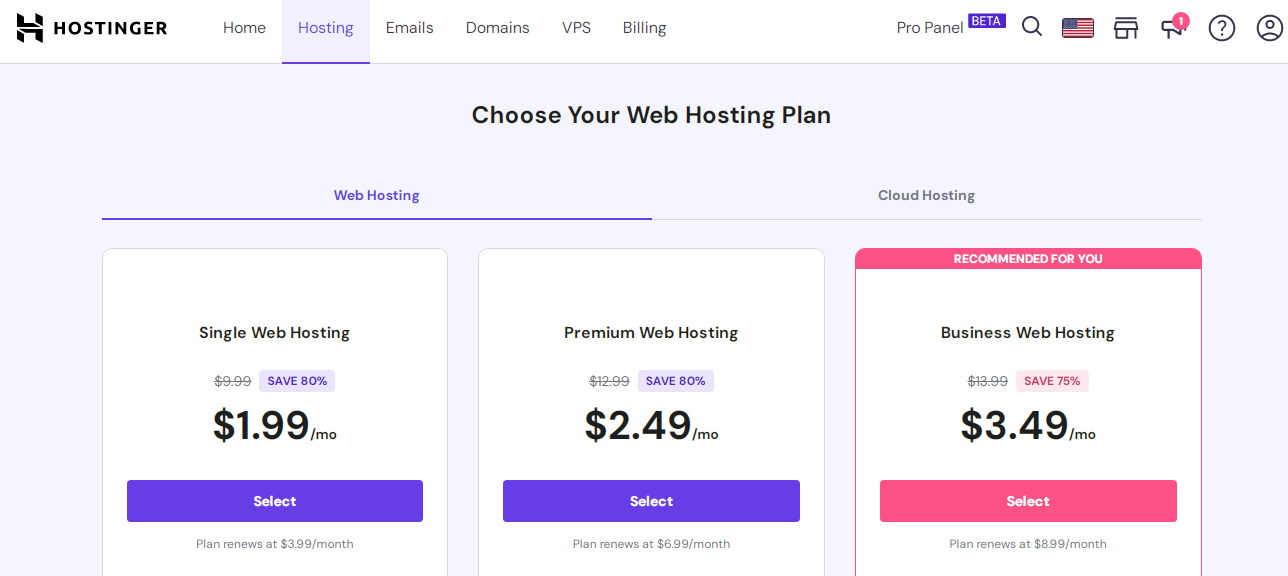
Hostinger offers three shared hosting plans: Single, Premium, and Business. Each of these plans are available for different billing periods and allows you to easily go for the option that best suits your requirements. You should also know that the pricing, features, and discounts may vary according to the shared hosting plan you choose. Hostinger’s website provides detailed information about the pricing structure and specific features included in each plan.
| Plan | Price (48-month billing period) | Price (1 month billing period) | Storage | Bandwidth | Websites |
|---|---|---|---|---|---|
| Single Shared Hosting | $1.99/month | $9.99/month | 50GB SSD | Unlimited | 1 |
| Premium Shared Hosting | $2.49/month | $12.99/month | 100GB SSD | Unlimited | 100 |
| Business Shared Hosting | $3.49/month | $13.99/month | 200GB SSD | Unlimited | 100 |
Single Shared Hosting:
The Single shared hosting plan is the most basic option offered by Hostinger. It is suitable for personal websites or small projects. This plan includes 50GB of SSD storage, unlimited bandwidth, unlimited free SSL certificate, a 99.9% uptime guarantee, and a single website allowed. The cost of the Single plan starts at $1.99 per month on a 4 year billing period, making it an affordable choice for beginners or those on a tight budget.
Premium Shared Hosting:
The Premium shared hosting plan is designed for individuals or businesses that require more resources and features. With this plan, users get 100GB SSD storage, unlimited bandwidth, a free domain name, 100 websites, and weekly backups. The cost of the Premium plan starts at $2.49 per month on a 4 year billing period and $12.99 for a monthly subscription.
Business Shared Hosting:
The Business shared hosting plan is a good choice for e-commerce websites or businesses that need advanced features and increased reliability. It includes all the features of the Premium plan, along with a free SSL certificate, daily backups, and up to 5x processing power and memory boost. With the Business plan, users also get access to a free CDN, which is essential for online businesses that require secure transactions. The cost of the Business plan starts at $3.49 per month, offering essential features and support for a competitive price.
Hostinger also offers a Cloud Startup shared hosting plan at $8.99 per month, which utilizes cloud technology, and allows for better resource allocation and faster load times compared to traditional shared hosting plans.
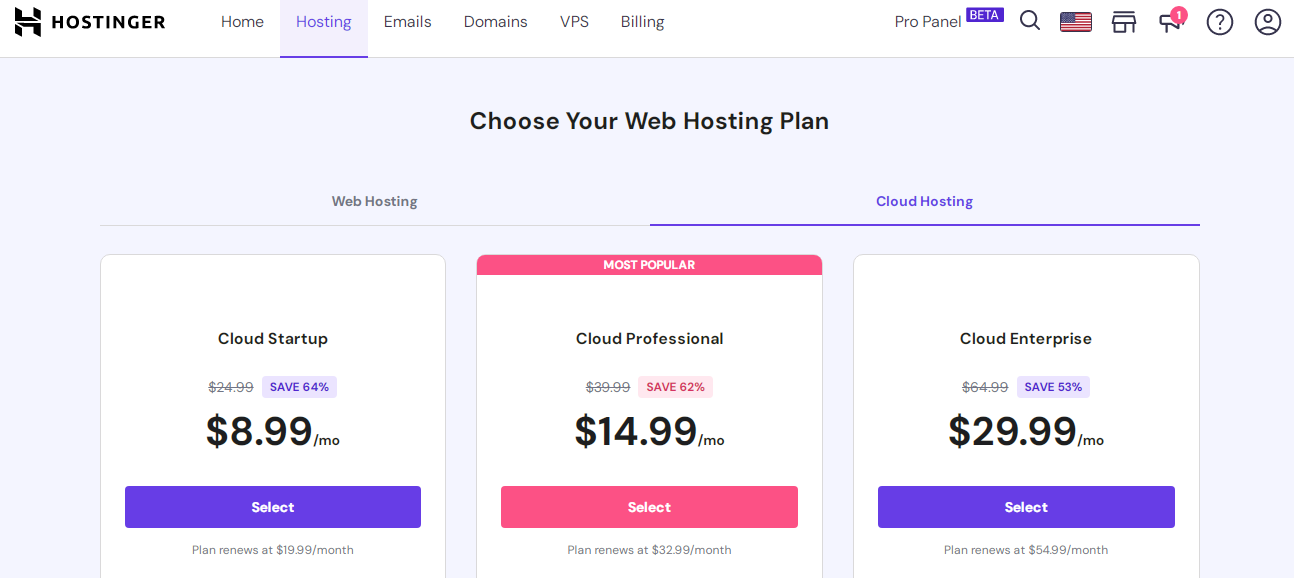
This plan includes 200GB of NVMe storage, unlimited bandwidth, a free domain name, unlimited free SSL certificate, and 300 websites. Additionally, users get a dedicated IP address for secure transactions and improved SEO rankings.
You can check the Hostinger website for the most up-to-date pricing information on their shared hosting plans.
Shared Hosting Features
Hostinger’s Shared Hosting plans come with an array of features designed to enhance the overall hosting experience. The key features of Hostinger’s Shared Hosting plans are as follows:
- Uptime Guarantee: Hostinger guarantees a 99.9% uptime for your website. This keeps your website accessible to your visitors around the clock, minimizing downtime and potential losses.
- Free Website Builder: Hostinger’s website builder allows you to create a professional-looking website without needing to know how to code. It comes included with all Shared Hosting plans and offers an easy-to-use drag and drop interface, making it perfect for beginners.
- 24/7 Customer Support: Hostinger provides 24/7 support to all its customers via live chat, email, and ticketing system, thereby ensuring that customers can get assistance whenever they need it.
- Email Accounts: With Hostinger, you can create custom email addresses using your domain name. This gives your website a more professional look and enables you to communicate with customers and clients through a branded email address.
- Easy-to-Use Control Panel: Hostinger’s control panel is designed to be user-friendly and intuitive. It allows you to manage your website, email accounts, and other hosting features with ease.
- Website Statistics and Analytics: Hostinger provides detailed statistics and analytics for your website, including essential data such as visitor traffic, referral sources, and page views. This allows you to make informed decisions about your website’s design, content, and marketing strategy.
- Automatic Backups: Hostinger takes regular automatic backups of your website, ensuring that you can easily restore your site in case of any unforeseen issues. The business plan runs on a daily backup while the other two shared hosting plans run weekly.
- Free Domain Registration: Depending on the plan you choose, Hostinger offers a free domain name registration for your website. This enables you to have a professional domain name for your website at no extra cost.
Overall, Hostinger’s Shared Hosting plans offer a wide range of features that cater to the needs of website owners. The goal is to provide a complete hosting experience with essential tools to build, manage, and grow your website online. You can click here to learn more about the key features specific to each shared hosting plan.
Features With Managed WordPress Hosting
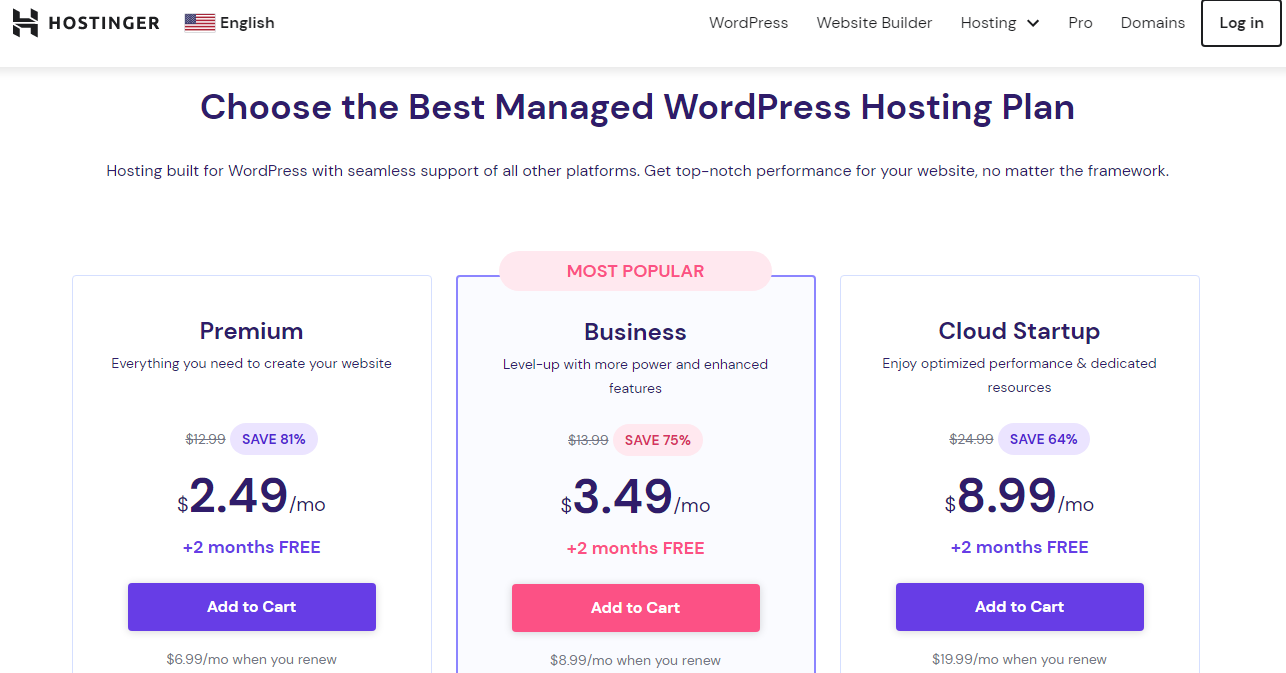
In terms of pricing, Hostinger’s Managed WordPress Hosting plans start at $2.49 per month for the Premium plan and go up to $3.49 per month for the Business plan, making them an affordable choice for website owners at any stage of their journey.
They come with several features that are essential for WordPress sites. These features include Automatic WordPress updates, pre-installed WordPress, daily backups, free SSL certificate, Jetpack free forever, WordPress acceleration, and 24/7 customer support.
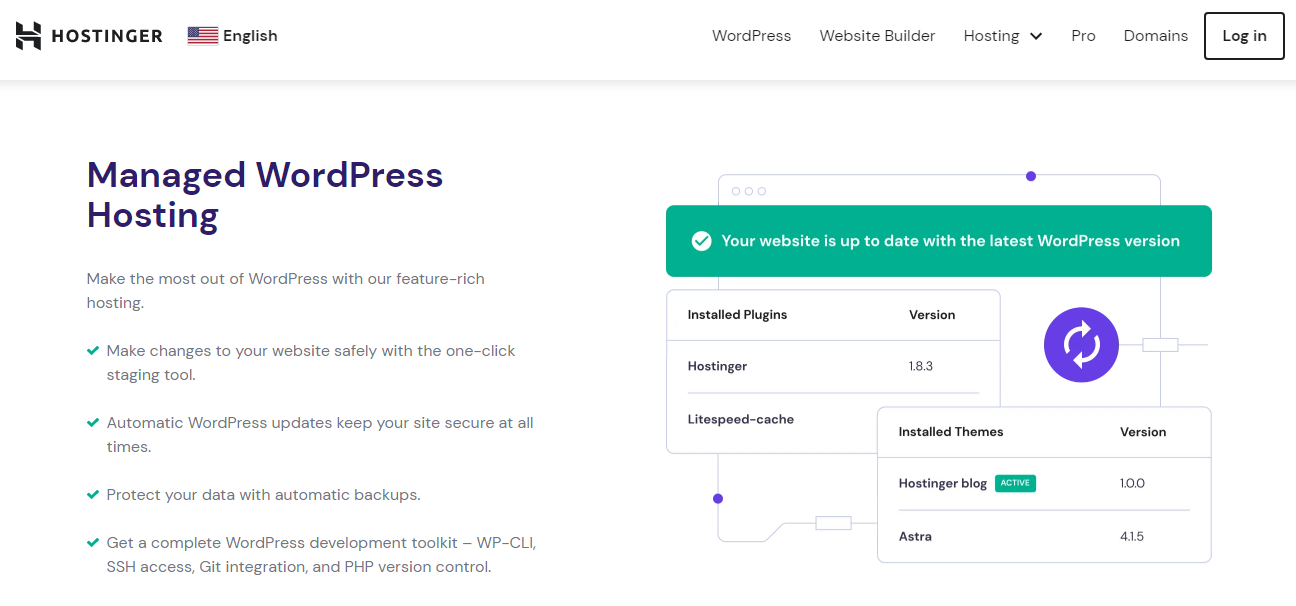
- One of the key benefits of Managed WordPress Hosting plans is the automatic updates feature. WordPress core updates are applied automatically, which ensures that your site is always using the latest version of WordPress and is secure against any known vulnerabilities.
- Hostinger’s managed WordPress hosting utilizes the latest technologies, such as LiteSpeed caching and PHP caching, to ensure fast loading times for your WordPress website.
- Pre-installed WordPress is also a very convenient feature, especially for beginners who are not familiar with the installation and configuration of WordPress on a hosting server. The pre-installed WordPress makes the setup process faster and easier, allowing users to focus on building their website instead of configuring the hosting environment.
- Daily backups are an essential feature for any website, and Managed WordPress Hosting plans come with free daily backups that ensure that your website’s files and data are safe and can be restored if needed. The backups are automatic, so you don’t have to worry about scheduling or running them manually.
- A free SSL certificate is also included with each Managed WordPress Hosting plan. This is a critical feature for website security, as an SSL certificate encrypts the data that is transmitted between the user’s browser and the server. This ensures that any sensitive information is protected against interception by attackers.
- Jetpack free forever is another great feature of Managed WordPress Hosting plans. Jetpack is, in essence, a plugin that provides a suite of tools and features that enhance the functionality and performance of WordPress websites. The plugin is free and available for download in the WordPress plugin repository, but it does come with some premium features that require payment. With Managed WordPress Hosting, the premium features are included in the hosting plan at no extra cost.
Hostinger Security Features
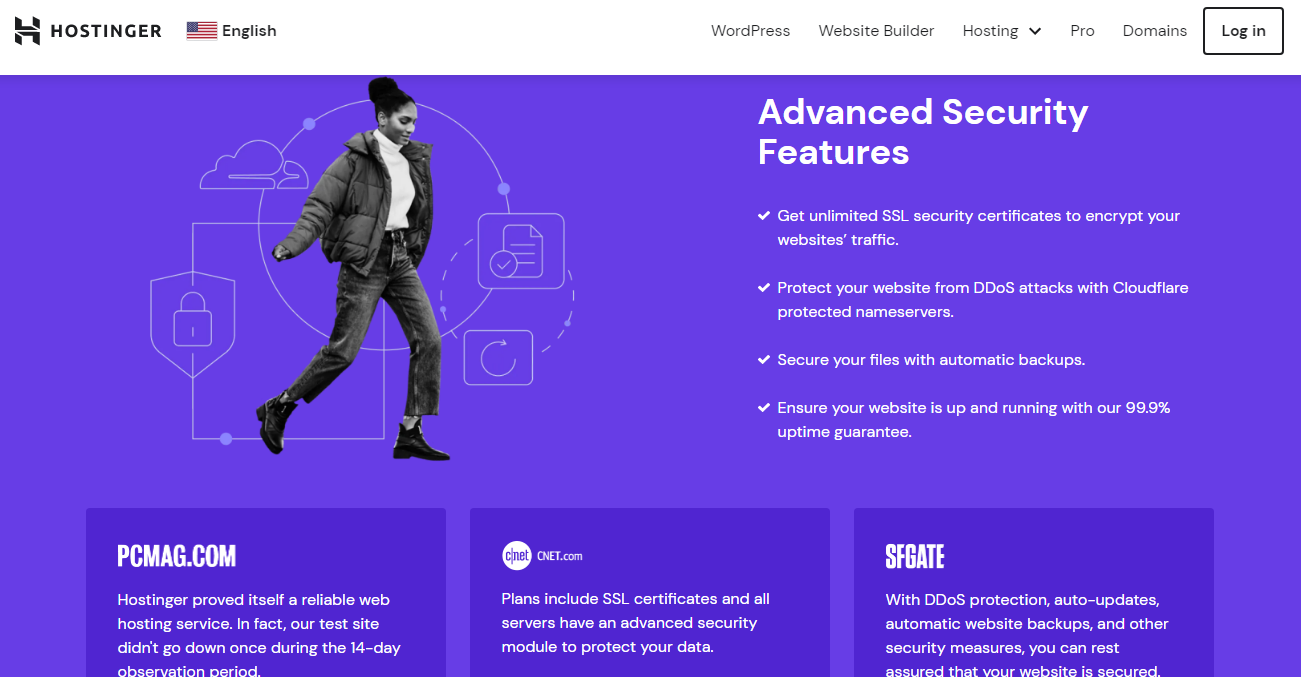
Hostinger takes security very seriously and provides features to keep your website safe from malicious attacks. For starters, they offer:
- SSL Certificates: Hostinger provides hosting plans that come with free SSL certificates, which secure all data transmitted between a website and its visitors. This encryption technology protects sensitive information like payment details, personal data, and login information, promoting privacy and ensuring security.
- DDoS Protection: Distributed Denial of Service (DDoS) attacks can overwhelm a website’s servers with a flood of illegitimate traffic, causing a website to go offline. Hostinger provides DDoS protection to mitigate such attacks and ensure the smooth functioning of websites even during such traffic influxes.
- Secure FTP Access: Hostinger allows users to securely transfer files to and from their website through Secure FTP (SFTP) access. SFTP uses encryption mechanisms to protect data during the file transfer process, reducing the risk of unauthorized access or interception.
- Cloudflare Protection: Hostinger integrates with Cloudflare, a popular Content Delivery Network (CDN) and security service. Cloudflare provides added protection against DDoS attacks, malicious bots, and other security threats by analyzing web traffic and filtering out harmful requests before they even reach your website’s servers.
- Weekly Security Checks: Hostinger performs regular security checks to identify any potential vulnerabilities or security issues in the hosted websites. These checks help in detecting and addressing security concerns on a regular basis, ensuring that websites remain secure.
- Hostinger offers a Two-Factor Authentication (2FA) feature to enhance the security of user accounts by preventing unauthorized access. 2FA adds an additional layer of protection by requiring a second verification, usually in the form of a code generated on a mobile device, in addition to the regular username and password.
It’s important to note that while Hostinger provides these security features, website owners should also take their own security measures, such as keeping their CMS (Content Management System) and plugins up to date, using strong passwords, and implementing additional security measures specific to their website and business needs.
Customer Support
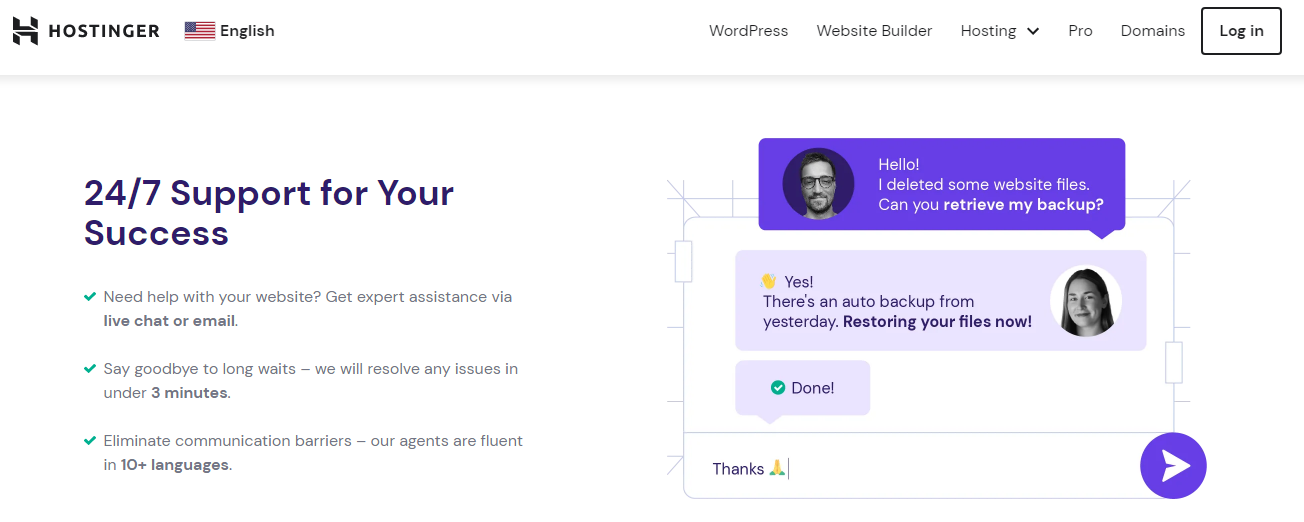
Hostinger provides customer support through live chat and email. For live chat support, the average hold time at Hostinger is less than 30 seconds. This means that customers usually don’t have to wait for long before connecting with a support agent.
For email support, Hostinger aims to respond to customer inquiries within 24 hours. Customers can expect a prompt reply from the support team but, you should also know that response times may vary depending on the volume of inquiries at any given time.
What are the Pros and Cons of Hostinger?
Hostinger’s affordability and wide range of features make it a popular choice for web hosting, but like any hosting provider, it has its pros and cons. Here are some of them:
What is good about Hostinger?
- Affordable prices: Hostinger’s hosting plans are among the lowest-priced on the market, making them accessible to beginners and budget-conscious users.
- Easy-to-use control panel: Their custom control panel is intuitive and easy for customers to use and manage their website and hosting account.
- Wide range of hosting plans: Hostinger offers a variety of hosting plans, including shared hosting, VPS, and cloud hosting, to meet different user needs and preferences.
- Free domain registration: Depending on the plan, Hostinger offers free domain registration for the first year, which can be a cost-saving benefit for users.
- Reliable uptime: Hostinger’s uptime guarantee is 99.9%, meaning that users can expect their website to be available and accessible to visitors most of the time.
- Fast loading speed: Hostinger’s servers make use of litespeed, which ensures that websites hosted on their platform load quickly and efficiently.
- 24/7 customer support via live chat and email: Hostinger provides round-the-clock customer support through live chat and email, which is helpful for users who may need assistance at any time.
What are the Cons?
- Some users may find it inconvenient that Hostinger does not provide phone support, as they prefer to communicate directly with a support agent over the phone.
- While some plans include free domain registration for the first year, others do not, which may increase the overall cost for users.
- The basic plan on shared hosting includes 50GB of storage and can only host 1 website, which may not be sufficient for users with larger websites or higher traffic.
In summary, Hostinger offers affordable and feature-rich web hosting, but users should also be aware of its limitations when considering their options.
How to Buy Hosting on Hostinger
Buying hosting on Hostinger is actually a straightforward process. Here is a detailed step-by-step guide on how to purchase one:
Step 1: Go to Hostinger’s website at www.hostinger.com.
Step 2: Choose the hosting plan that suits your needs from the main navigation menu.
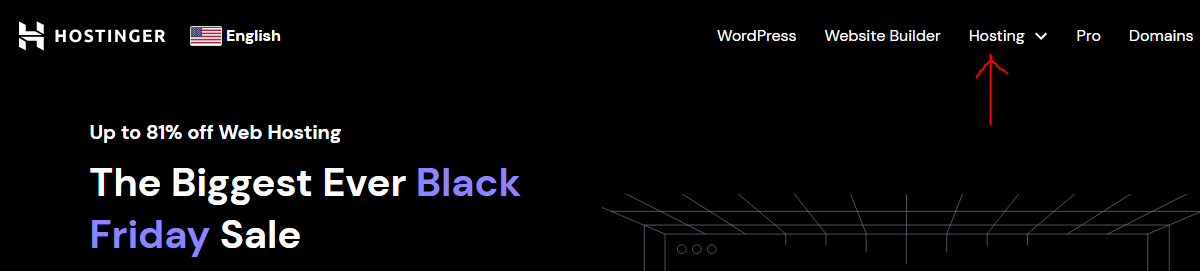
Hostinger offers a variety of plans, from shared hosting to cloud hosting and VPS hosting. You can compare the features and prices of different plans to select the one that meets your requirements.
Step 3: Once you have chosen your preferred hosting plan, click the ‘Add to Cart’ button under the plan you want.
Step 4: Review your order and select the desired billing period. Then click on ‘Choose Payment Method’.
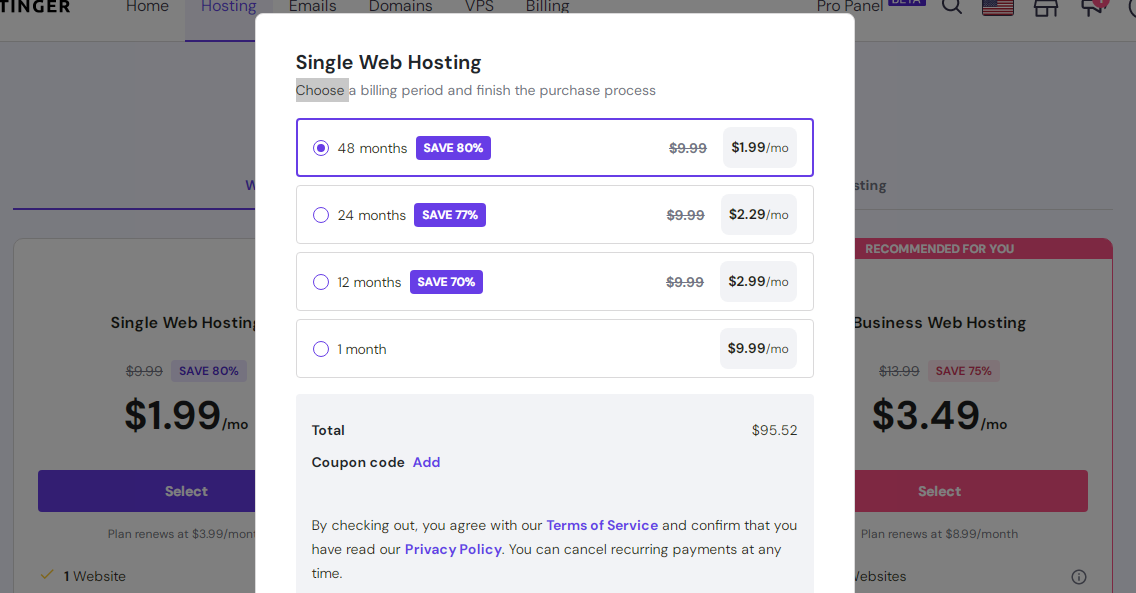
Step 5: If you don’t have an account, enter your email address or easily sign in via Google or Facebook. If you already have an existing account, you can simply sign in using your email and password.
Step 6: Provide your billing information and select your preferred payment method. Hostinger accepts various payment methods, including credit cards, PayPal, and more.
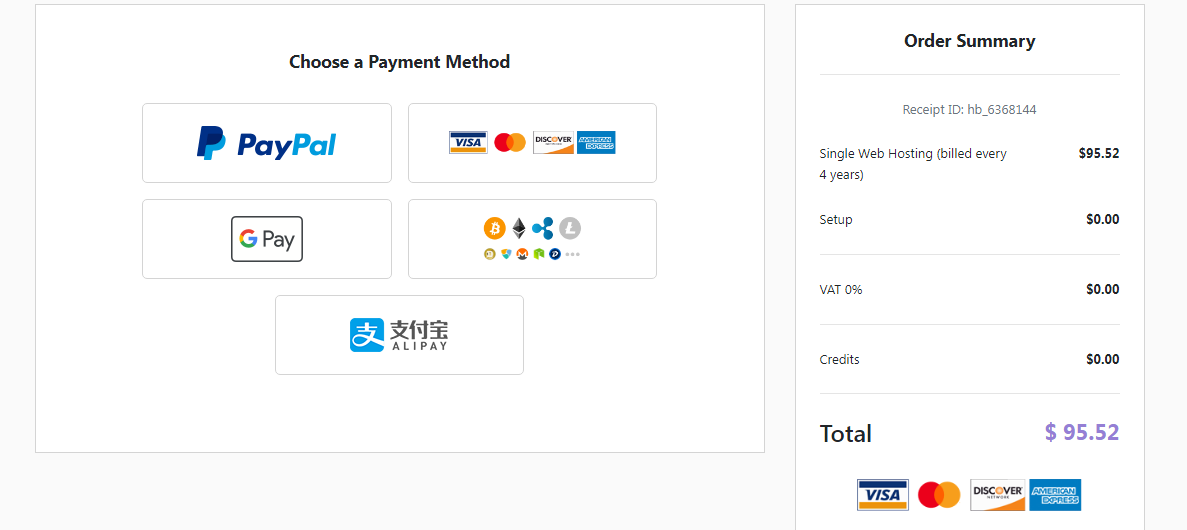
Step 7: Scroll down and review the order summary and the payment details. Ensure that all the information is correct before clicking on ‘Submit Secure Payment’.
Step 8: Depending on your payment method, you will be redirected to complete your payment process.
Step 9: Once complete you will receive a confirmation email with instructions to set up your hosting account. The email will contain details such as your login credentials and instructions on how to get started with your new hosting account.
That is all you need to do to purchase a hosting plan and it can be completed in just a few minutes. Once you have purchased your hosting plan, you can start building and managing your website with ease.
What Available Payment Methods Are There?
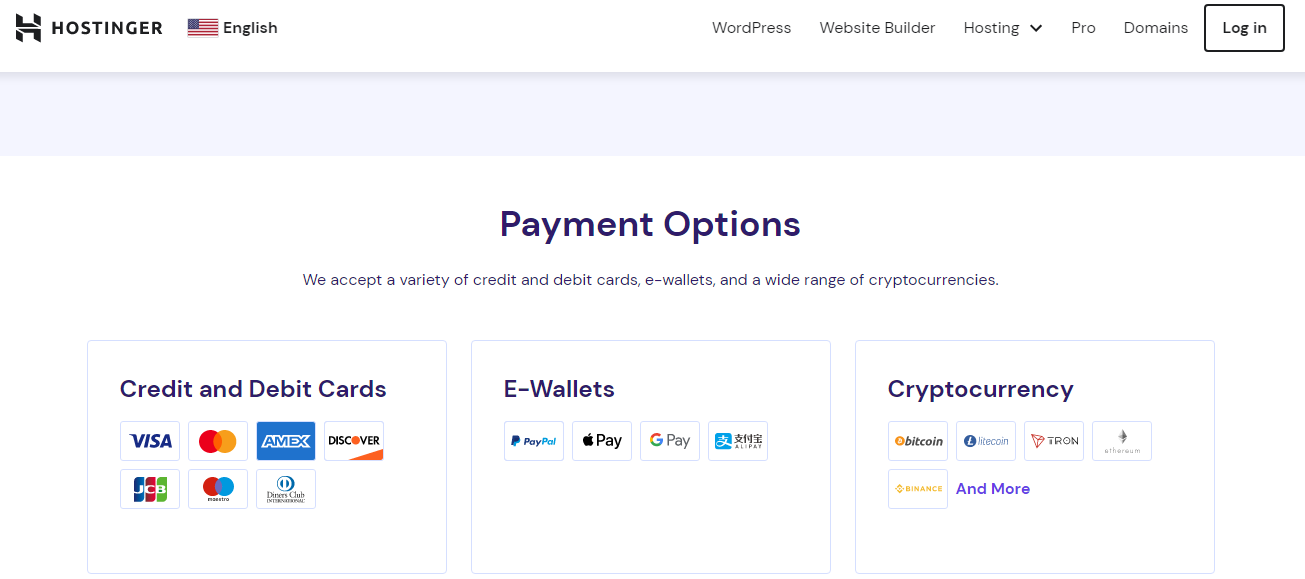
Hostinger offers a variety of payment methods to make it convenient for users to purchase their hosting services. Major credit and debit cards such as Visa, Mastercard, American Express, and Discover are acceptable as payment options. Users can securely enter their card details during the checkout process. Some other payment methods they accept are:
- PayPal: This is a widely used online payment system that allows users to make payments using their PayPal balance, bank accounts, or credit/debit cards linked to their PayPal accounts. Hostinger supports PayPal as a payment method, making it easy for users who prefer this option.
- Bitcoin: Hostinger is one of the few hosting providers that accepts Bitcoin as a payment method. This is simply a decentralized digital currency that can enable secure and anonymous online transactions.
- Alipay: Alipay is a popular payment method in China that allows users to make transactions by linking their bank accounts or credit/debit cards. It enables users to pay conveniently and securely without the need for a credit card.
- Google Pay: Google Pay, on the other hand, is a digital wallet provided by Google that allows users to store their credit/debit card information and make transactions online or with mobile devices. It offers a secure, fast, and convenient way to pay for products and services, making it a popular option for online purchases.
Click here to learn more about hostinger’s different payment methods.
Is Hostinger Good?
Based on our review, one of the main advantages of Hostinger is its pricing. The company offers hosting plans at very competitive rates, making it an attractive option for budget-conscious individuals and businesses. Despite the affordable prices, Hostinger still maintains reliable performance and uptime, delivering good value for money.
They provide a variety of hosting options to cater to different needs. Their offerings include shared hosting, cloud hosting, WordPress hosting, VPS hosting, and even Minecraft server hosting. This wide range of options allows users to select the most suitable hosting solution based on their specific requirements.
In terms of performance, Hostinger utilizes a powerful infrastructure with servers located in multiple data centers worldwide. They use SSD storage and a built-in caching system to ensure faster loading times for websites.
Many users have positive experiences with Hostinger’s customer support. The support team is available 24/7 via live chat and ticketing system. Users report quick response times and helpful support agents who assist with various technical issues.
Hostinger also offers a user-friendly interface with a custom control panel. The control panel simplifies website management tasks, making it easy for beginners and experienced users alike to navigate and make changes to their hosting environment.
However, there are a few potential drawbacks to consider such as lack of phone support. Their affordable pricing comes with some limitations, particularly on lower-tier plans. These limitations may include restricted storage and the number of websites you can host. Additionally, some advanced features may not be available on entry-level plans.
In conclusion, Hostinger is generally a good web hosting provider that offers affordable hosting plans, reliable performance, and responsive customer support.
FAQs
Does Hostinger offer free website migration?
Yes, Hostinger offers free migration for WordPress websites as part of their managed WordPress hosting service. They provide the necessary tools and guidance for users to transfer their website seamlessly to the Hostinger platform. You can contact their support team to request assistance with the migration process.
Does Hostinger provide a website builder?
Yes, they do. Hostinger’s website builder is called Zyro, which is available for free with all of their hosting plans. It allows users to create a professional-looking website without any coding knowledge through its user-friendly, drag-and-drop interface.
Does Hostinger have a money-back guarantee policy for their hosting services?
Yes, Hostinger does provide a 30-day money-back guarantee for their hosting services. If you are not satisfied with their service within the first 30 days, you can request a refund, no questions asked.
What customer support options are available?
You can reach customer support on Hostinger via live chat and a ticketing system. You can also find answers to frequently asked questions and engage with other Hostinger users through their extensive knowledge base and community forum.
Can I install a content management system (CMS) like WordPress on Hostinger?
Yes, with Hostinger, you have access to a one-click installer that enables easy installation of popular content management systems (CMS) like WordPress, Joomla, and Drupal.
